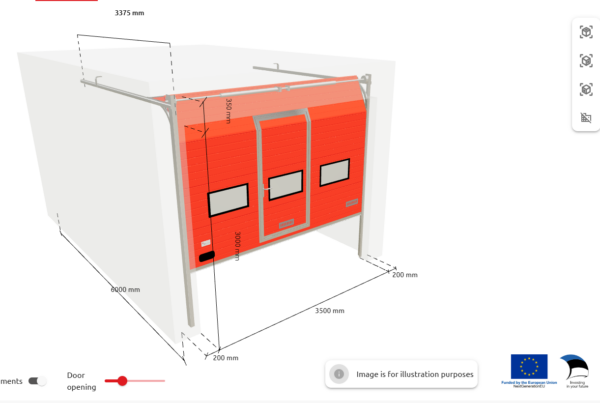Selling custom products can be complex—but it doesn’t have to be. Our customizable product configurator automates the quoting process, provides real-time visuals, and integrates seamlessly with your existing systems. Whether you’re in manufacturing, construction, or e-commerce, this tool simplifies sales and enhances customer experience.
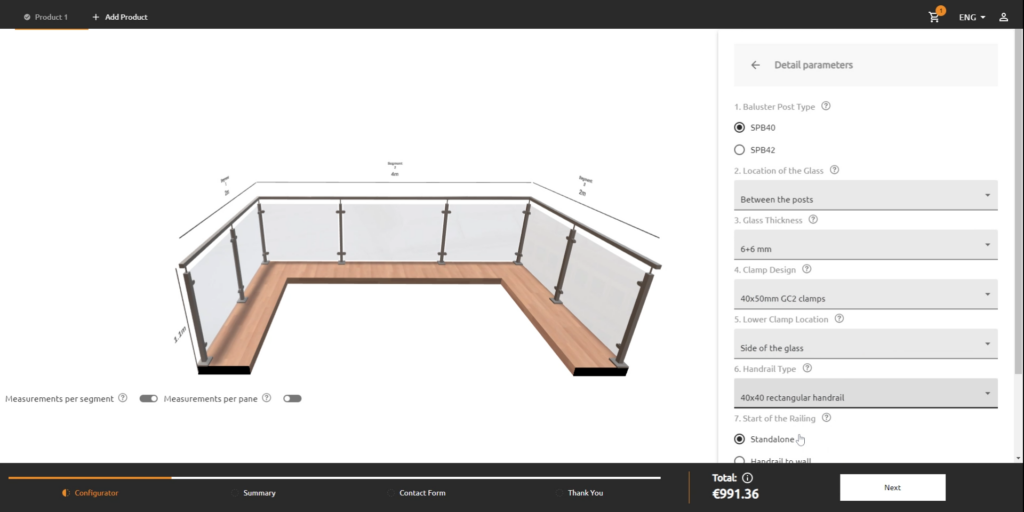
We have previously written about how configurators are effective sales tools in e-commerce. This time, we present a configurator that can be customized with your products and implemented by practically any company.
The white label configurator differs from our previous configurators in that it can be used by any company that sells custom-made products. Technically, we have largely standardized the user journey of the configurator, but we can still tailor it according to the needs of each company and the products they sell.
What is a customizable white lable product configurator?
A customizable product configurator is a flexible digital tool that companies can adapt to their brand and product range without building software from scratch. Developed by Wenture, our configurator allows full visual and functional customization—logos, colors, parameters, and workflows—all tailored to your business. While we maintain the underlying system, you gain a branded, user-friendly solution that fits your specific sales process.
The main advantage of white label software is that you can customize the configurator’s features and attributes according to your business needs. For example, if you use a configurator developed by Wenture, you can fully design it to reflect your company’s identity – adding your logos, colors, slogans, products, and other necessary configurations.
At the same time, the configurator is developed by Wenture in such a way that its functions are as standardized as possible. This helps reduce the costs associated with creating and managing the configurator.
How does a ‘white label’ configurator work?
Let’s take a look at the stages of the user journey in the configurator and what can be done with it.
- Login
The user journey may start with logging into the platform, but this is not mandatory. Logging in allows the company to collect potential customer data from the very first step.
The advantage of logging in is that the configurations created by the user are saved as projects, which can be paused and later reviewed, modified, or deleted.
Each configurator can either create its own user database or integrate with an existing one. Logging in is possible through the website, ERP, or PIM software.
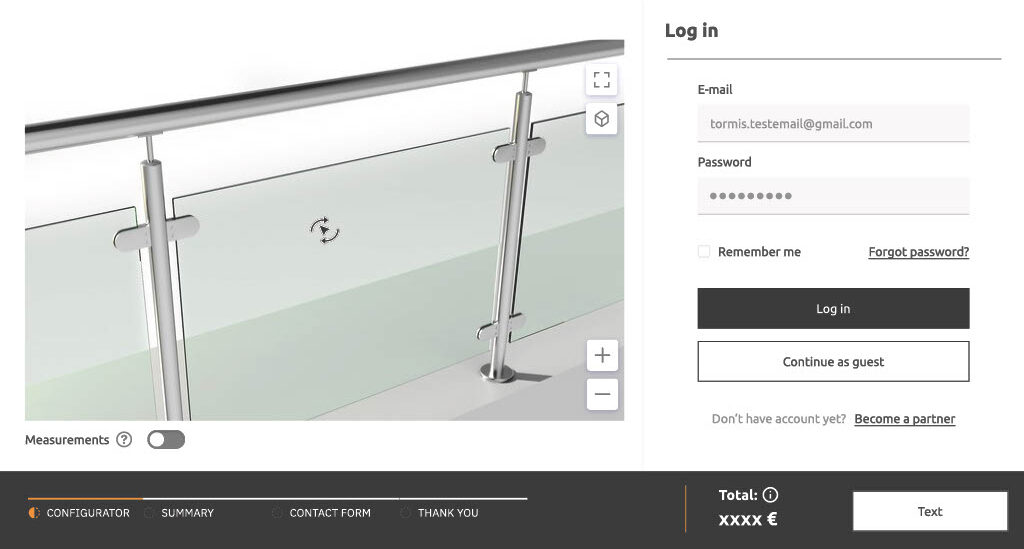
- Configuration Selection
In the next stage, users create a project and give it a name, for example, “Metsa 15” based on the building’s address. Within one project, different configurations can be created. For instance, you can look for two balcony railings of different sizes for the building and name them “Metsa Balcony 1” and “Metsa Balcony 2.” Then, you can enter the parameters for both balconies and choose the appropriate railings and fittings.
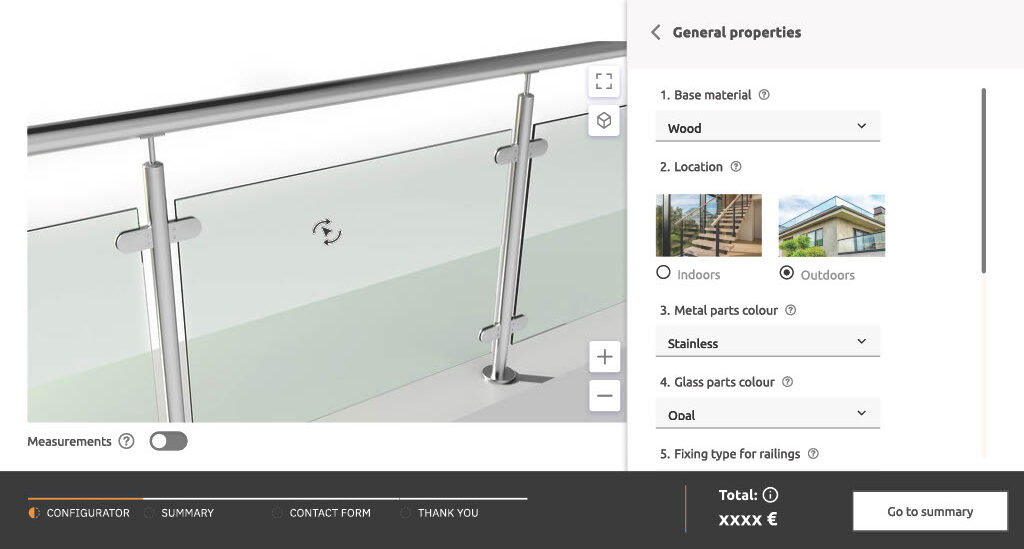
* Drawings
As the client selects and modifies parameters, the configurator displays the products in real-time and visually. Images can be helpful for both the client and the product owner. Clients often appreciate 3D models that show the exact appearance of the product. Additionally, you can automate the creation of top views, cross-sections, and production drawings, reducing the workload for engineers.
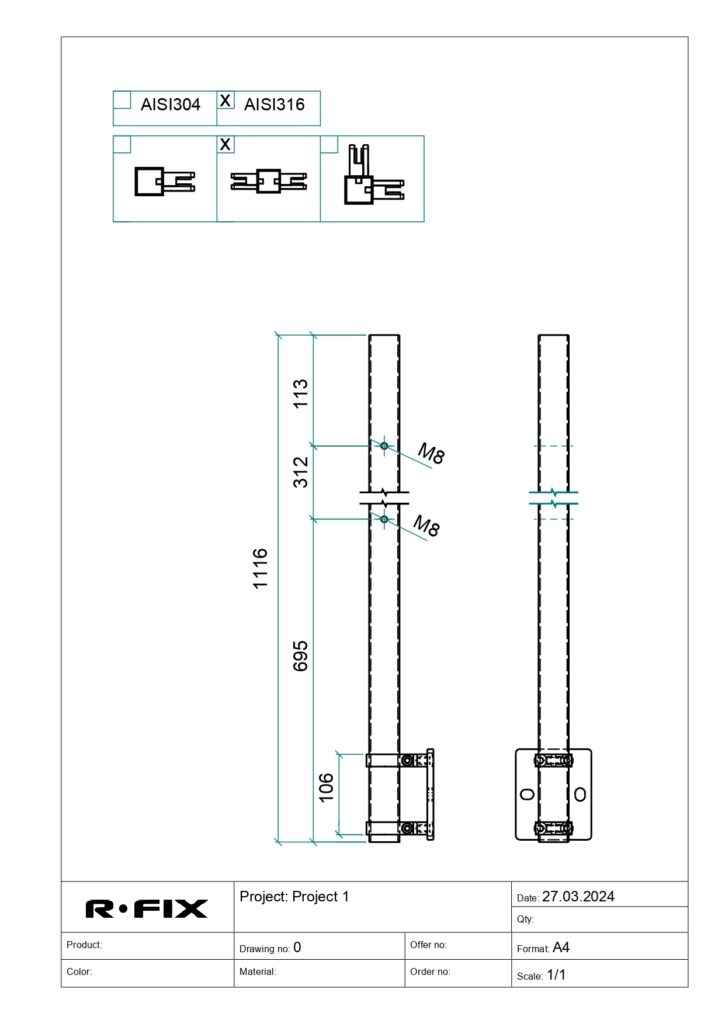
- Price Calculation
Based on the products selected by the client, the configurator calculates the total purchase price. This is a highly valued feature among logged-in users because they can monitor in real-time how material or size choices affect the price, allowing them to find the optimal solution.
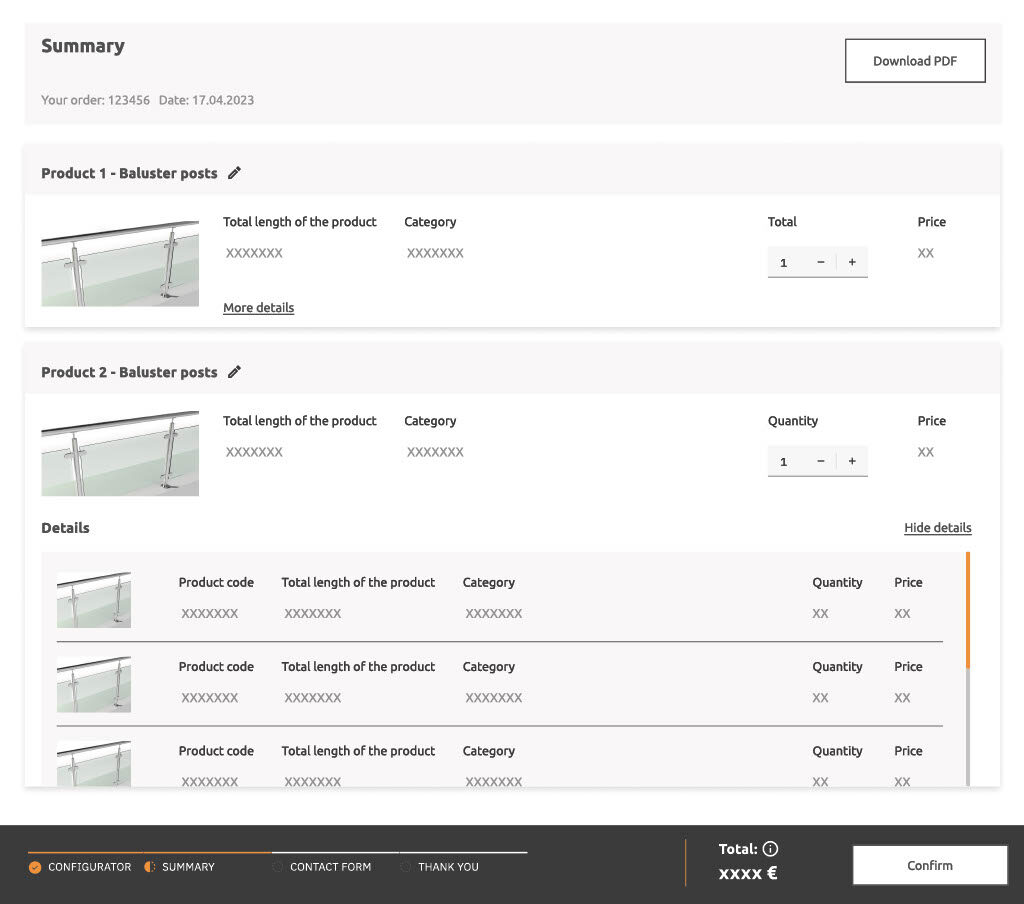
- Sending a Request
The purpose of the contact form is to allow clients to send their product selection directly to the seller along with all chosen parameters. This eliminates the need for the client to repeatedly input their preferences or for the salesperson to ask for details separately. At the same time, communication is still possible if the client has any questions. After sending the request, it automatically reaches the salesperson, who reviews it. If everything is in order and the work with the client is confirmed, the order can be processed along with the drawings.
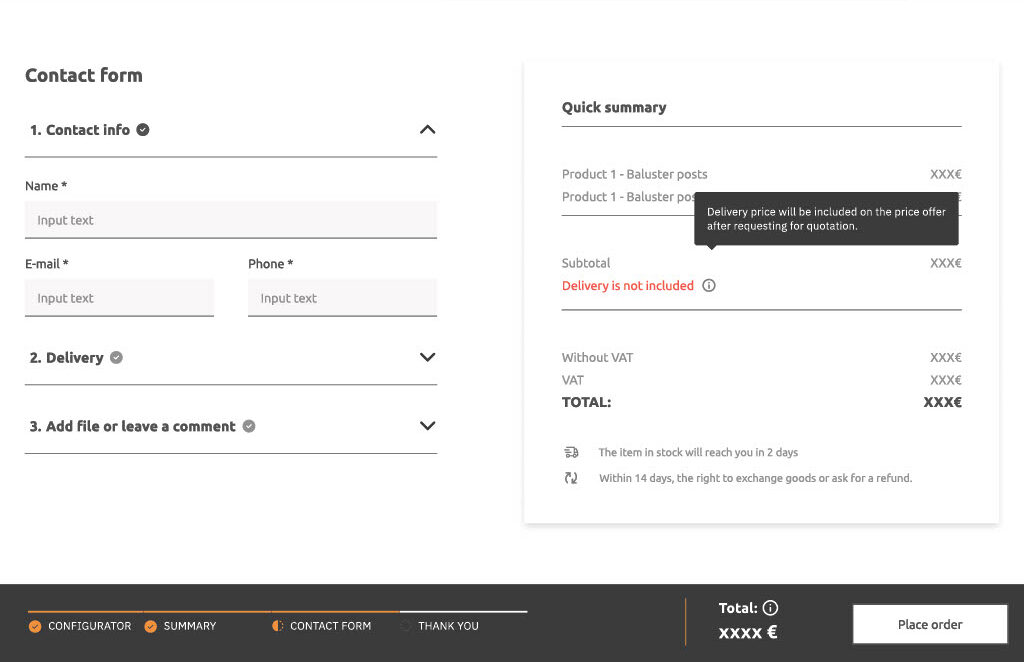
To order a white label configurator, follow these steps:
How to order a customizable white label configurator for your products?
- Mapping Needs
The first step is to review the sales process with the client and identify bottlenecks that the configurator can help improve. We also map out the outputs from the configurator that are priorities for the company. Each company has different priorities, so we’ve created a standard solution that can be adapted to various needs. Some initial questions to consider:
- What tasks take up the most time for your sales staff?
- Which stages of the sales process could be automated?
- What outputs are needed—drawings for engineers or attractive visuals for clients?
- Where does the initial product information come from, and where does it need to go?
- With which software does the configurator need to integrate?
- Product Catalog
For the configurator, we upload your product catalog along with all the important parameters, such as length, weight, material, color, placement, or other details. If your company already has a product information system (PIM), we mirror this information into the configurator through APIs. If such a system doesn’t exist, our configurator has its own PIM module.
- Visual Outputs
We need all the drawings required to create a project. Although we can create visual materials ourselves, it is ideal if we can get the client’s product drawings, such as cross-sections, production drawings, and other necessary materials. If needed, we can create 3D models based on these. Additionally, we offer BIM modeling services, and the created BIM models can be used in the configurator.
- Rules
For the configurator to work, we need a set of rules that will automate product configuration. In other words, we create formulas that make the configurator function. For example, the input for a formula could include information about which product combinations can be created, which fittings match which materials, and similar details.
Product configurators represent a new stage in sales automation. We have seen how visual calculators increase customer engagement, provide a better overview of products, and persuade them to submit inquiries. At the same time, the product is also useful for the sales side, as it saves a huge amount of time on communication, measurement clarifications, and discrepancies.
If you also sell products online that require custom assembly, contact us, describe your product range, and we’ll explain in more detail how the configurator can be implemented.