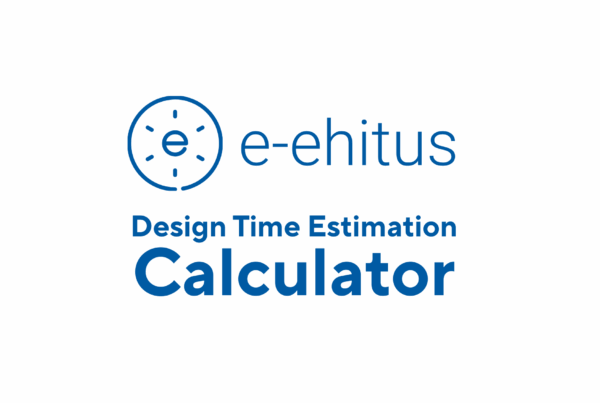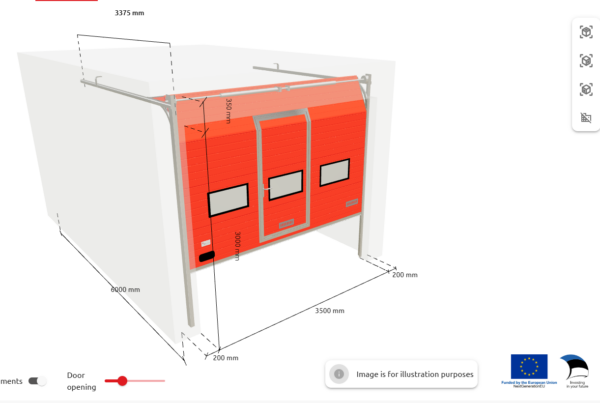Who would have thought that digital construction and computer games have something in common? However, these two worlds aren’t that far apart. In today’s article, we will explore why and how they are interconnected and the role game engines play in this.
What is a game engine?
A game engine is a collection of programs designed specifically for game development. It includes features for rendering graphics, audio processing, simulating physics systems, creating user interfaces, and more.
Although game engines were originally created for game development, hardware has become significantly more accessible, leading to their utilization outside the realm of gaming. One such area is AEC (Architecture, Engineering, and Construction), which requires efficient solutions due to the growing digitalization.
A few years ago, transferring a Revit model to a game engine was quite a headache, involving a lot of manual work and the use of multiple software tools. However, nowadays, the integration has become much faster and simpler.
Game engines support Revit, AutoCAD and FBX file types, which makes importing and exporting BIM models easy.
The three pillars: Unity, Unreal Engine, and Godot
The three main game engines used in development are Unity, Unreal Engine and Godot. While the client may not need to know exactly which engine is used to create their product, it is worth being familiar with the options. This allows for a better understanding of the capabilities and limitations of the software and can sometimes lead to new ideas and inspiration.

Kuvatõmmis Unity kodulehelt
Unreal Engine is primarily intended for projects where graphics are extremely important, and the visual aspect needs to remain stunning. It is often used for solving architectural issues, as Unreal Engine can, for example, showcase real-time changes in the environment under different lighting conditions. However, when choosing Unreal Engine, it is important to ensure that the developer already has extensive experience, as the learning curve for the program is slow and long.
On the other hand, Unity and Godot are suitable for visually less demanding projects. Development with these engines is less resource-intensive, budget-friendly, and can be handled by younger developers as well. Additionally, Godot is open-source, which further lowers the cost. Both game engines are excellent choices for building configurators. Although Wenture has the capability to work with different game engines, history shows that Unity has been the most popular choice so far because it allows relatively easy creation of capable projects.
Therefore, when it comes to digitizing the construction industry, it is crucial to carefully consider what is actually expected from the project before starting. For example, it should be clear before starting the project in which environments the application needs to work (mobile, web, or both), the level of realistic graphics required, and what the main functions of the application are.
Some examples from game engines: materials, lighting, and physics
- Materials and Textures
Game engines are continuously expanding their libraries to include more aspects that can be used in the construction sector. For example, Unity offers over 2000 different textures and materials, allowing us to choose various variations of glass, stone, metal, and fabrics.
- Lighting Systems
Unreal Engine’s sophisticated lighting systems accurately simulate real lighting conditions. This allows for planning how light interacts with architectural elements to achieve the best results and create desired visual effects.
- Physics
Game engines also include physics packages that simulate real-world physical interactions. This feature allows, for example, evaluating the strength of a structure, testing building dynamics, and experimenting with material behavior under different conditions.
Creating a Configurator Using Unity
Unity is an excellent choice for creating web-based configurators. A web-based product configurator is an application where end-users can customize a product according to their specific preferences.
Let’s take an example of a configurator that the Wenture team is currently working on using Unity. With this configurator, clients can plan glass railings and their attachments for their building’s balconies, terraces, or atriums. To use the configurator, the client needs to input the dimensions of the railing and select the desired appearance from the available options. This configurator can be used by both residential and commercial clients, with the latter having more opportunities for managing larger and more complex projects.

Configurator created in Unity
Since people make purchasing decisions based on what they see, it’s crucial to provide real-time visualization in the configurator. We considered various approaches for building such a configurator, including using photos, 3JS, and different game engines.
Among the game engines, three main options stood out: Godot, Unreal Engine, and Unity. Due to Godot being a relatively new software that doesn’t provide as realistic results and the challenge of finding Godot developers, we set it aside. Knowing that Unreal Engine and Unity both deliver excellent visual results, we had to make a difficult decision.
In the end, we chose Unity for several reasons. Unity has better web integration and seamless communication with our front-end. It displays the configured model with high quality and speed, while utilizing fewer computer resources.
In conclusion, game engines fit into digital construction seamlessly. While they are more focused on developers, it’s valuable for project clients in the digital construction industry to be aware of these technologies and draw inspiration from game engines.
The sea of possibilities is vast and ever-changing. If you need guidance, feel free to reach out – the Wenture team is happy to be your beacon in the digitalization of construction.